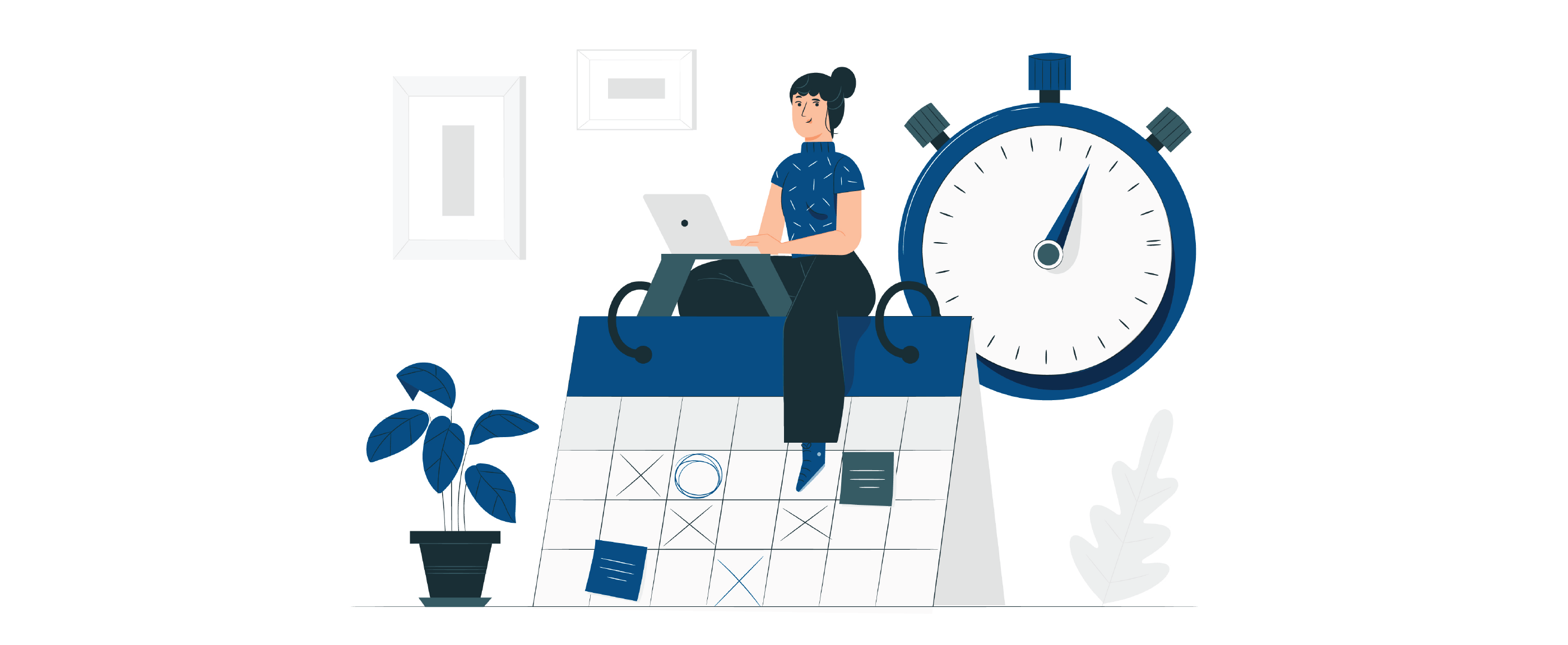I know you’ve probably been through the same thing. 5 pm on a Monday, wondering where your day went — and why you didn’t have time to clear out tasks from your to-do list.
This happened to me for a while. Some days, it was because I was packed with back-to-back meetings; others, I had no idea what caused it. Well, that’s a lie! I do know the cause, I was usually multitasking or giving in to constant interruptions.
I work for different clients and instead of blocking time for each one of them. I’d find myself stopping a project’s timer, starting another for a few minutes, and switching back, over and over again.
The context switching increased whenever I got an email, Slack message, or calendar notification. I didn’t understand why I wasn’t being as productive as I used to until I reviewed my time entries. They looked something like this:
It was embarrassing to see how my typical workday looked. I knew I needed to change that behavior.
I started using my time tracking app, not only to properly bill my clients but also to improve my productivity. These are the four steps I followed:
1- Review historic time entries.
Take note of how many times a day you change tasks, how long your working periods usually are, and at what time you stop working. Review it again after a month.
This will help you paint a picture of how you’re managing your time on a daily and weekly basis. Try to make a thorough understanding of what triggers the changes from project to project. Also, look closely for the type of work you usually do at the same time of day, having that knowledge will help you in the next step.
2- Use time blocking.
According to Doist, time blocking “is a time management method that asks you to divide your day into blocks of time. Each block is dedicated to accomplishing a specific task, or group of tasks, and only those specific tasks. Instead of keeping an open-ended to-do list of things you’ll get to as you’re able, you’ll start each day with a concrete schedule that lays out what you’ll work on and when.”
Use the previous data to build time blocks and create a daily schedule based on your working patterns.
It’s ok to find some flexibility within the structure if you need to, but try to follow the plan as much as possible. This will help you make a habit out of single-tasking.
3- Set personal boundaries.
It’s possible that all the stress you feel every time you don’t answer a work-related message right away it’s solely caused by you. Obviously, it depends on your company’s guidelines, but most managers allow you to answer within a stipulated time frame.
Rarely work emails are that urgent, in the case that may happen, come up with a code with your team on how to reach you in case they need an immediate answer, and allow yourself to answer a few minutes late if it will help you avoid distractions and task switching.
Once you treat your time blocks as boundaries and you respect them. Then, everyone will respect them as well.
4- Analyze your performance.
Review your time tracking data before and after a few weeks of using the time blocking technique. Adjust as needed and keep trying.
The important part is to have data that backs you up. That’s why a time tracking app will be extremely helpful.
If you also invoice your clients using QuickBooks, I encourage you to try Minute7. You’ll get a free trial, and it will make your life 10x easier. If not, you can always use a spreadsheet.
Share this with any overwhelmed and multitasker friend.